The Disk Usage interface in your cPanel control panel lets you view the files and directories in your account and how you use your disk space.
Accessing the Disk Usage interface
Login to your cPanel control panel using your web browser. Go to 'http://www.yourdomain.com/cpanel/' (without the quotation marks). So if your domain name is 'example.com' you should go to 'http://www.example.com/cpanel/' to login to your control panel. The Disk Usage interface is in the "Files" tab, simply click on the name or the icon to enter.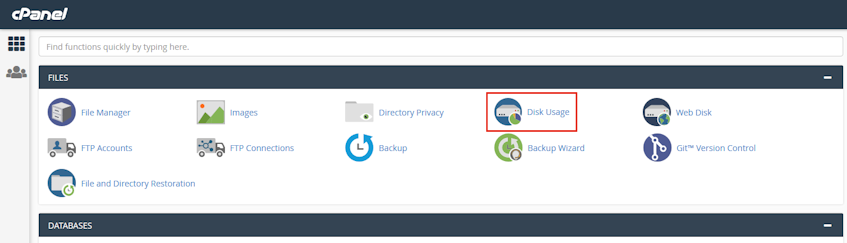
Viewing disk usage information
This interface lets you see the following;- Files that are contained in your home directory.
- Files that are in hidden subdirectories.
- Mailing lists managed bu Mailman.
- Files that are not contained in your home directory.
Please note that bars in the graph represent the disk usage relative to the largest directory you have.
Please note that if you're receiving a "Write failed: disk quota exceeded" warning, this means that your account has used the maximum amount of disk space your quota allows and that you can't save anymore files in your account.
If you need more assistance with this subject, please contact Virgo Hosting Support by opening a support ticket. We'll be happy to help.
In order to contact our support department, please follow these steps;
In order to contact our support department, please follow these steps;
- Sign in to your client portal from the following URL: https://clientportal.virgohosting.com
- Click "Support" link in the menu to access the "Support Tickets" interface. If you're accessing the client portal from a mobile device, the menu may be accessible by clicking the "MENU" icon depending on your screen resolution.
- Click "Submit New Ticket" button.
- Choose the help desk you'd like to send your support ticket to from the "Help Desk" dropdown menu.
- Enter the support ticket subject and your message in the appropriate text boxes.
- Click "Submit" button. Our support staff will reply to your ticket as soon as possible

